Managing Firmware baselines¶
Firmware baselines have one or more Firmware Catalogs and are attached to various elements.
Server types - Will be applied every time a server with the specific server type is registered
OS templates - Will be applied every time a server is deployed with the specific OS template if not already deployed.
Site - Will be applied every time a server in a specific site is deployed.
Creating a firmware baseline¶
To create a firmware baseline navigate to Firmware> Baselines > Add firmware Baseline
Fill in the following form:
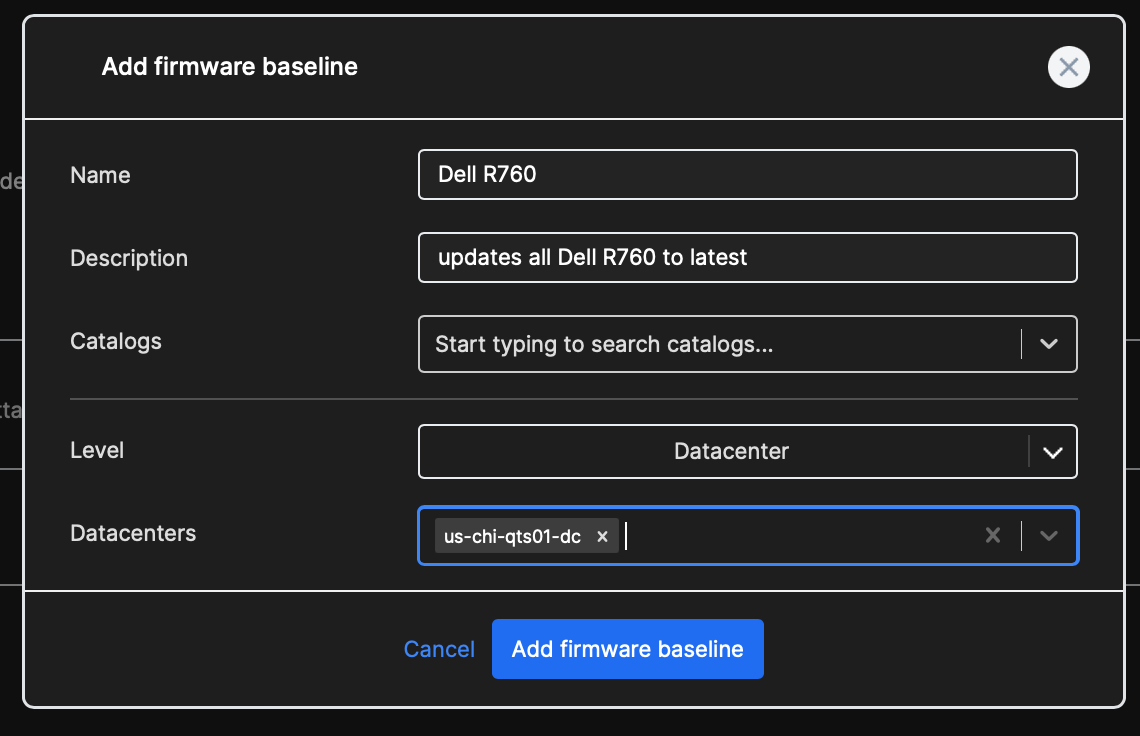
param |
details |
|---|---|
Name |
Name of the baseline |
Description |
The Description of the baseline |
Catalogs |
The catalogs to be attached to this baseline |
Level |
Where to attach the baseline to (one of: Site, Server type, OS template) |
Site/Server type/OS Template |
Object to attach the baseline to |
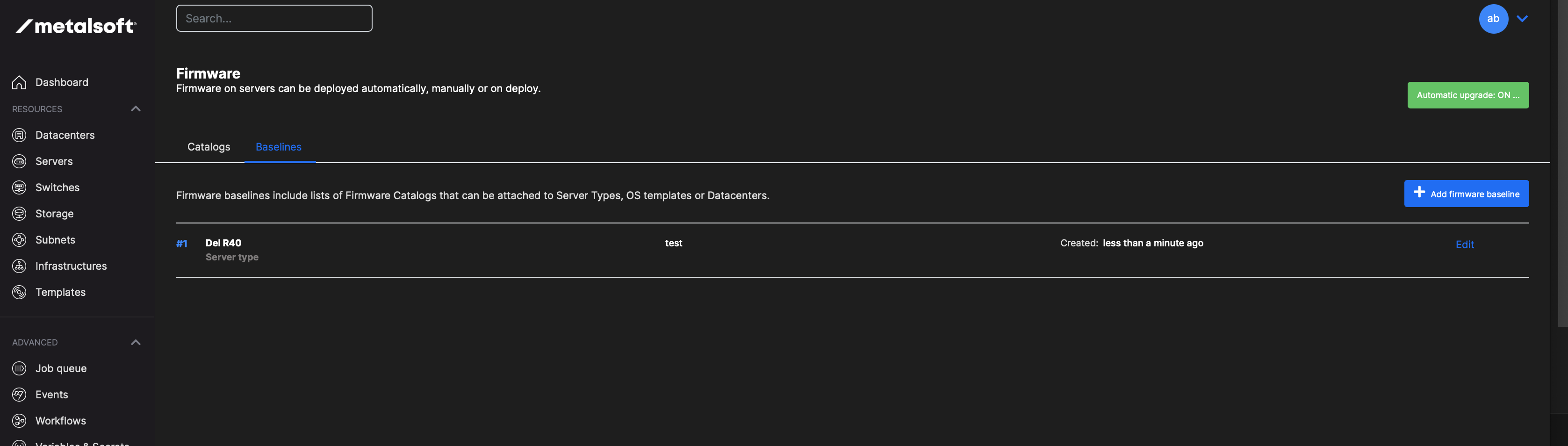
Editing a baseline¶
Click on Edit to edit a baseline.
Removing a baseline¶
To disable a baseline go to the respective object and either on the Overview or Advanced tab change the Baseline property and set to None.