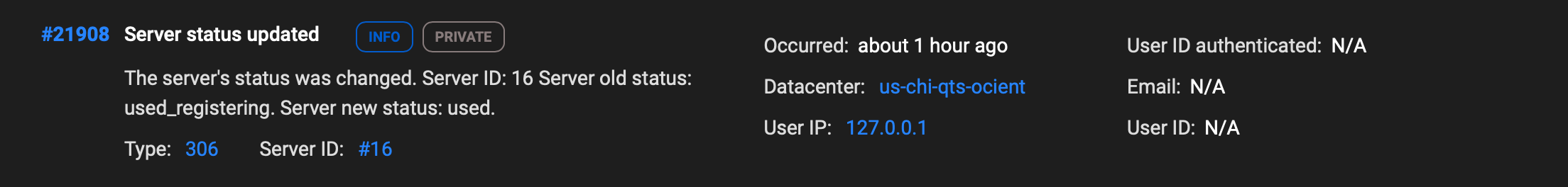Re-registering a server¶
Re-registering a server enables the system to discover recent additions to a server’s components (such as a new GPU) or new network connections.
To perform a re-register simply click the Re-register button in the Advanced tab of the server. This can be performed on either an available or used server.
Please note, a used server will be rebooted during this process.
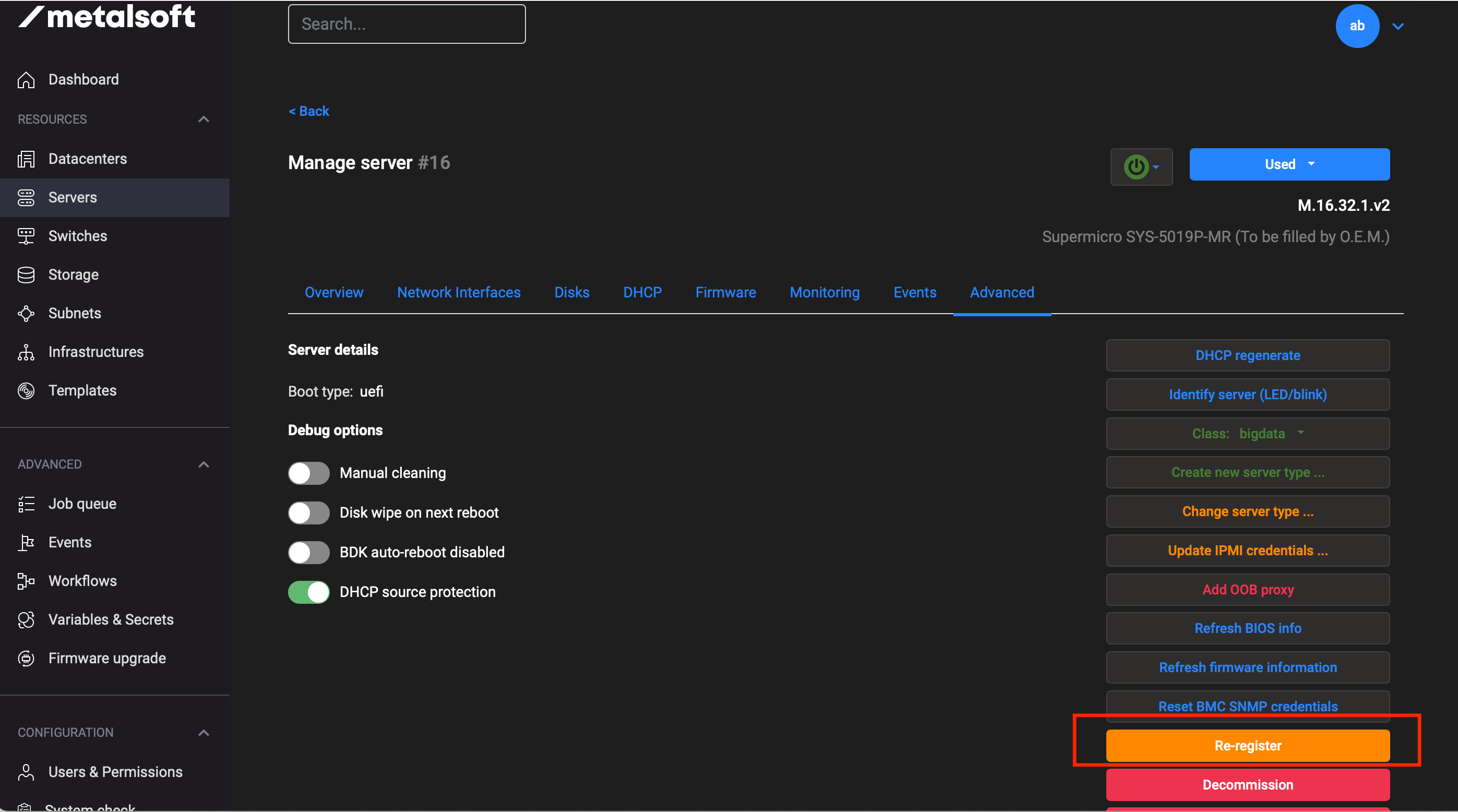
This process takes about 15 minutes during which the server will reboot multiple times. Also the status of the server will change to re-registering if available or used_register if used during this time.
It is possible that the server will display the “Awaiting credentials” message next to the status button. That is normal, and it is not necessary to enter the credentials again.
At the end the process the server will return the status to “Available” or “Used”:
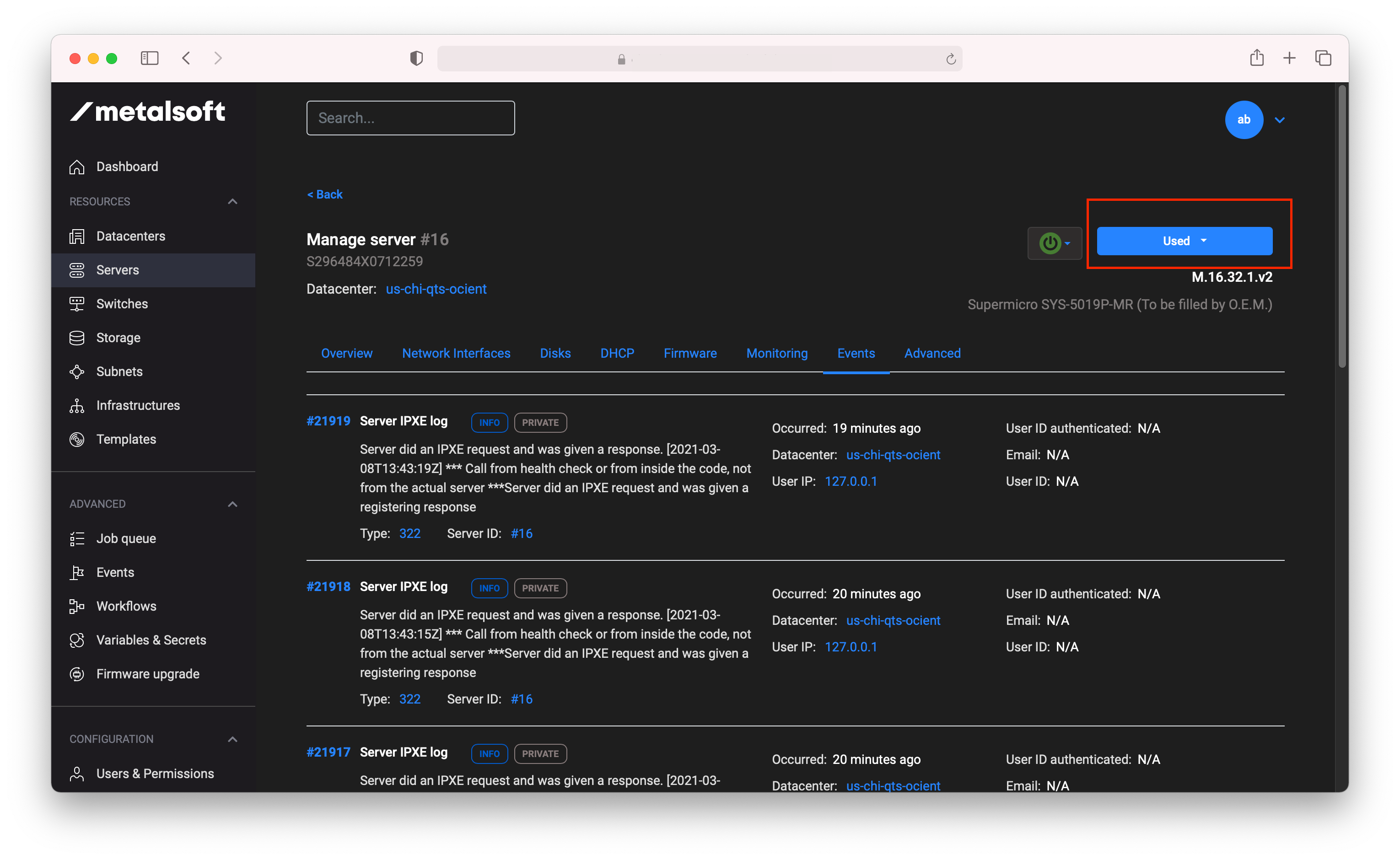
An event will also be logged marking the status change: