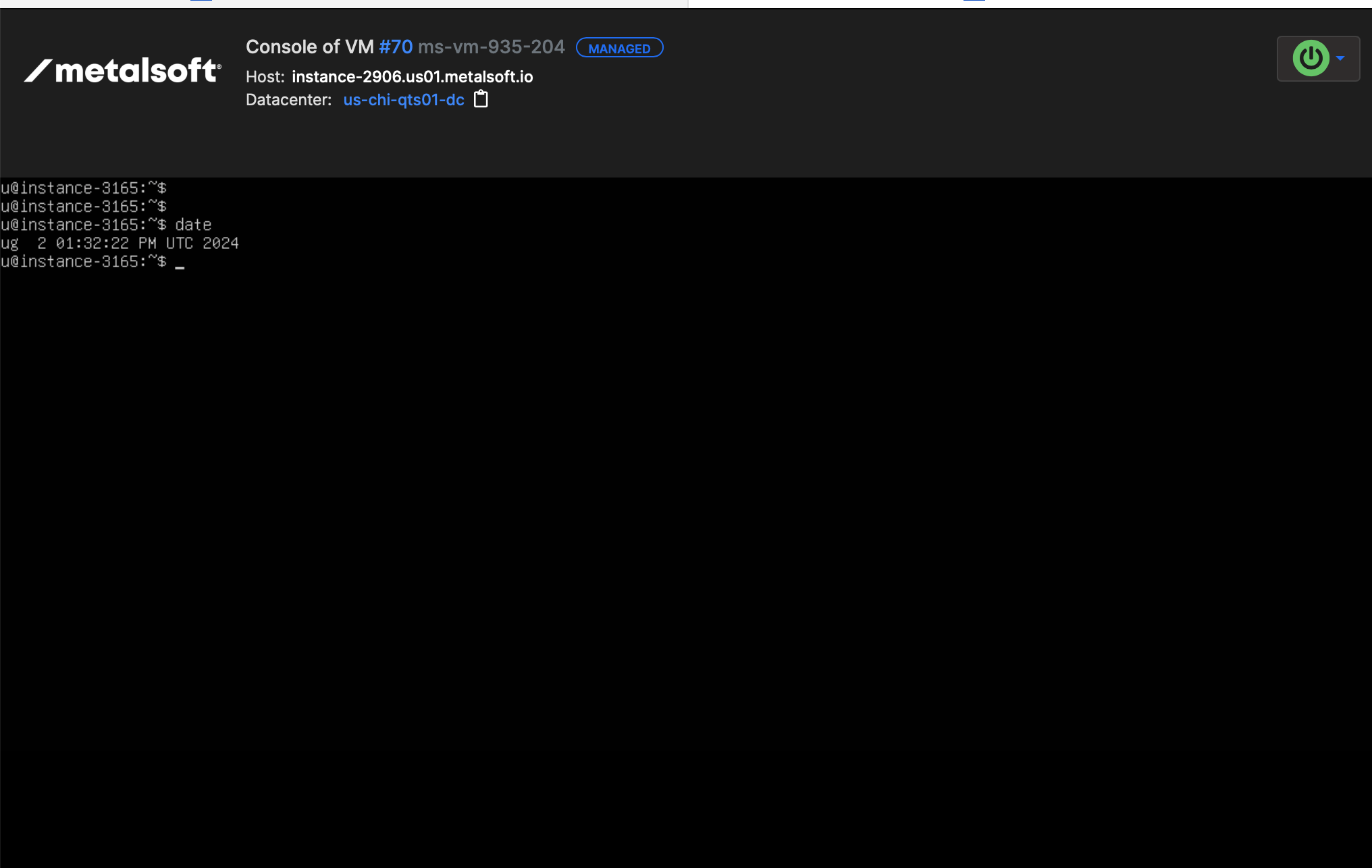Managing VMs¶
Available since: version 6.3
VMs are created from VM Pools. When creating a VM, a VM pools is selected that has the appropriate resources available. The host of the VM pool is selected automatically.
Creating a VM Array¶
Working with virtual machines is very similar to working with bare metal. Click on Add Element click on VM
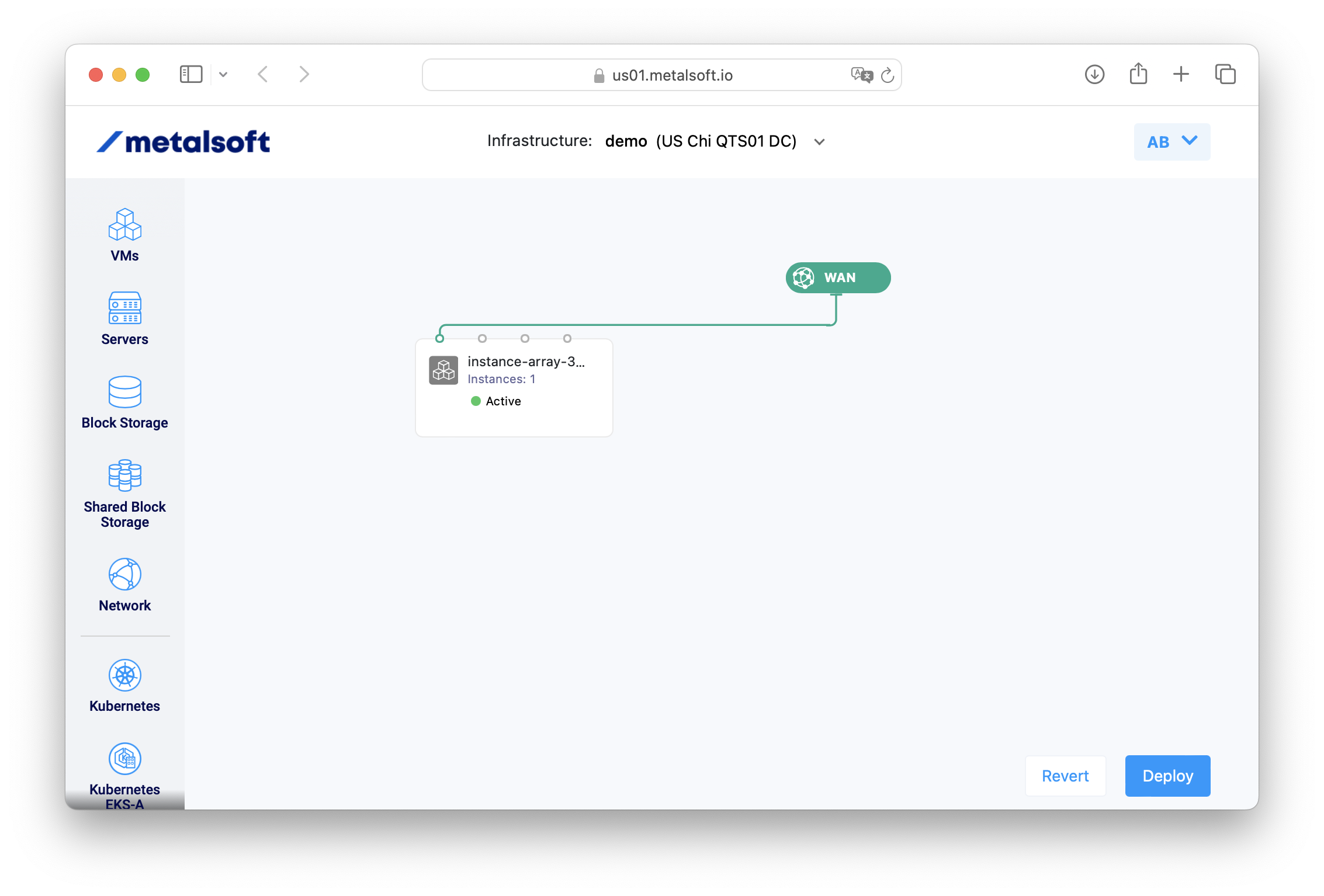
Then select the VM type you require and click Next
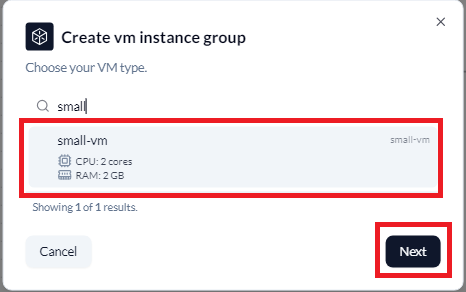
Select the Disk Size, the OS Template and Number of instances and click Create
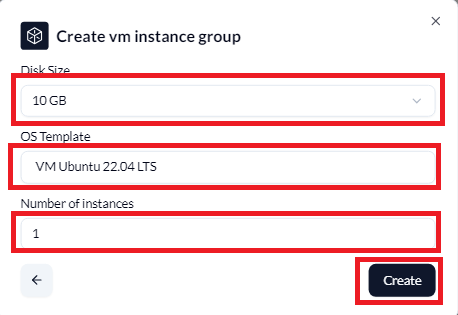
Drag the network connection to the network, select your options and deploy
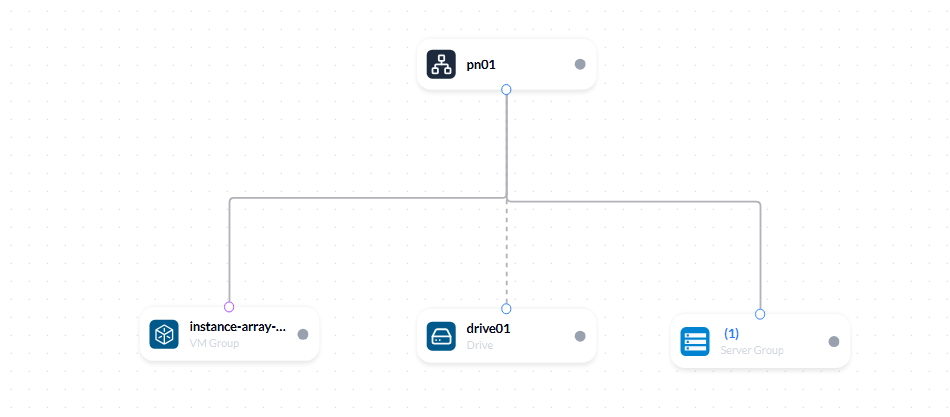
Virtual networking¶
VMs can be attached to the same networks as bare metal networks and use the same IP space and in general be used just like bare metal servers with some distinctions:
Network interfaces cannot be created unattached to a network.
While on bare metal network profiles are applied on the physical ports connected to a network, on VMs a virtual network interface is created for every overlay network (VLAN entry) in the associated network profile and there is no concept of bonding.
Accessing the console of a VM¶
Click on the VM, click on Instances and click on Open Console
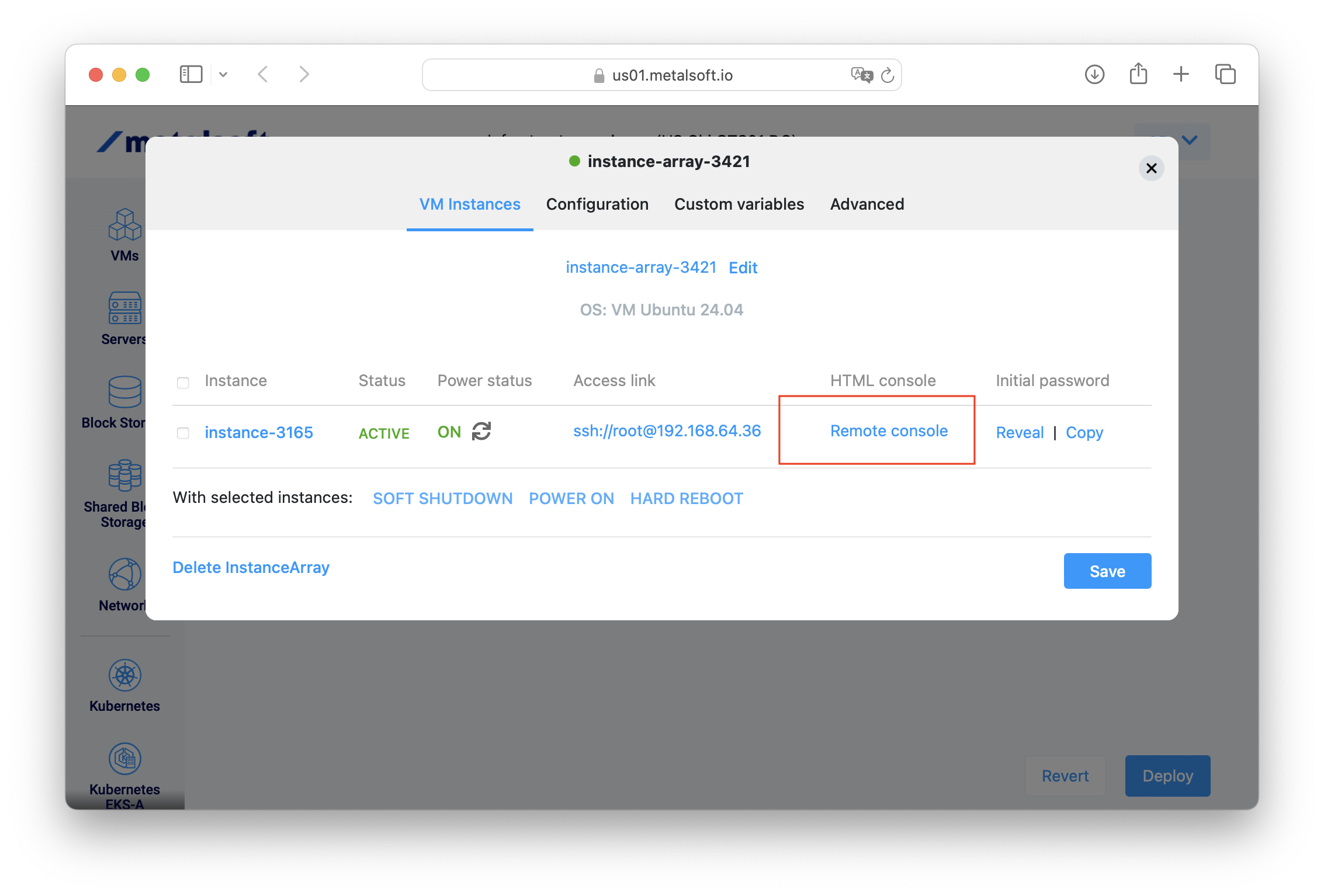
The console page appears just like with servers.