Enabling end-users to create custom RAID configurations¶
To allow a user to configure a RAID profile, the “Allow custom RAID configuration” user limit must be enabled from Users & Permissions > select the user > Limits.
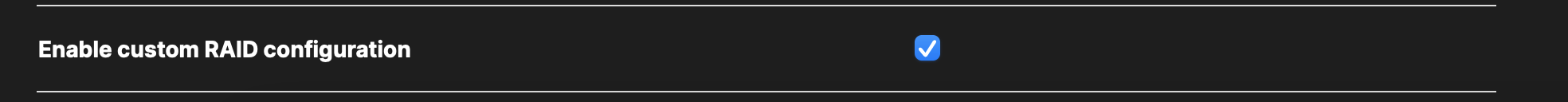
Once this has been enabled, the user will then be able to set their custom RAID configuration on any new instance ordered by clicking on the Ordered instance array, clicking on the instance ID and clicking on Custom storage profile.
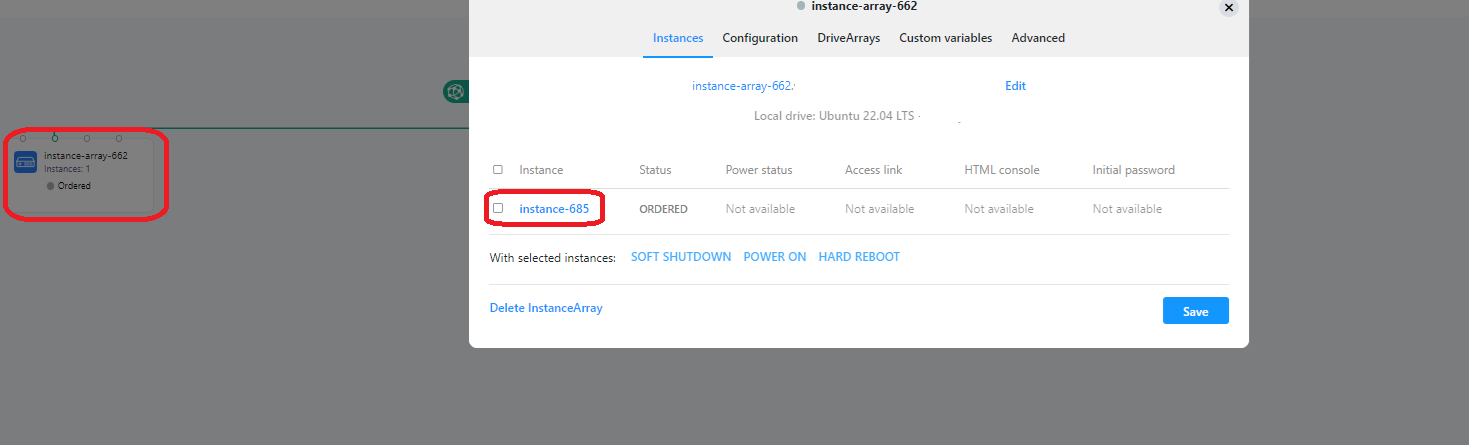
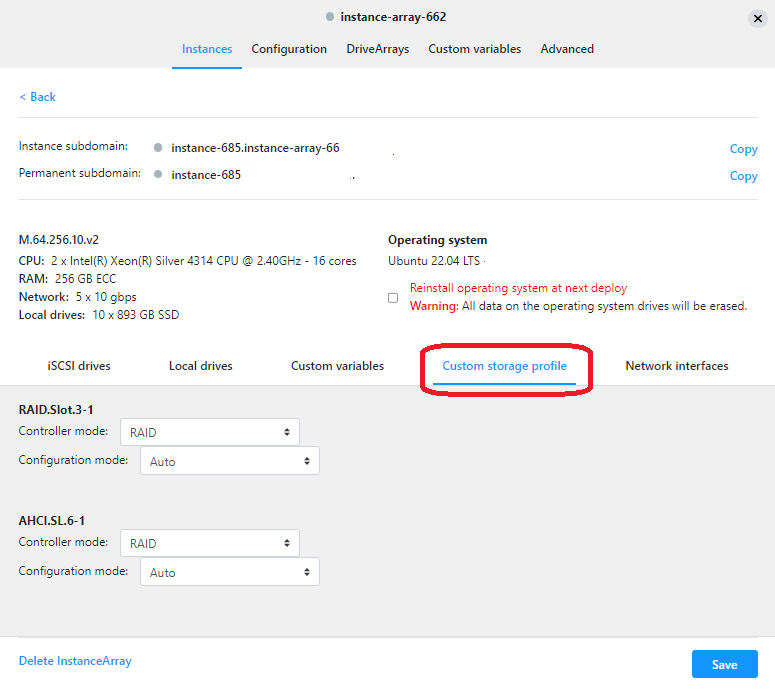
Then clicking on Controller mode to toggle between RAID and HBA (if supported by the RAID controller), and the Configuration mode by selecting Custom.
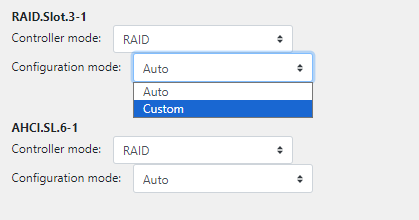
Click on Add virtual volume
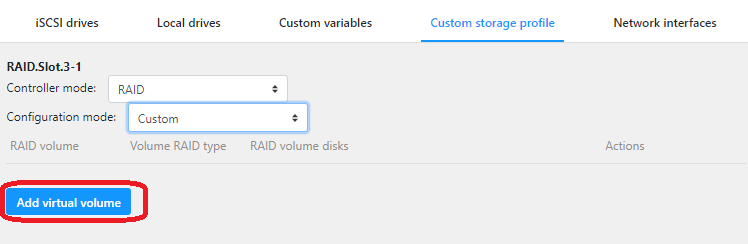
Input a name in RAID volume, select a Volume RAID type and select the RAID volume disks and click Save the RAID volume
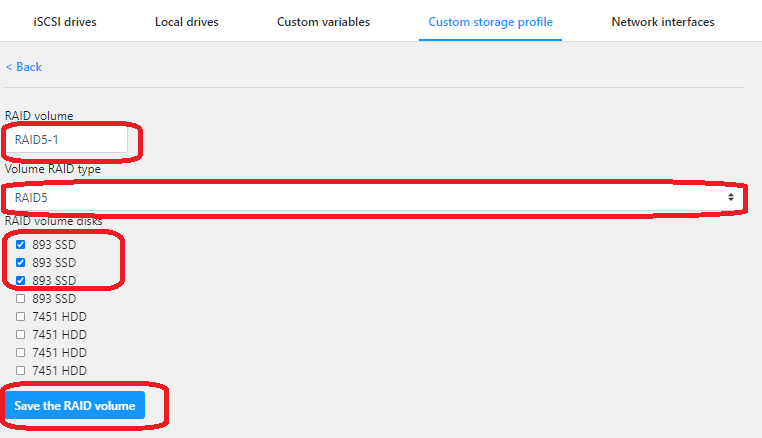
It will then show you the RAID volume that will be created. You can then add more virtual volumes by clicking on Add virtual volume or Save to save your changes.
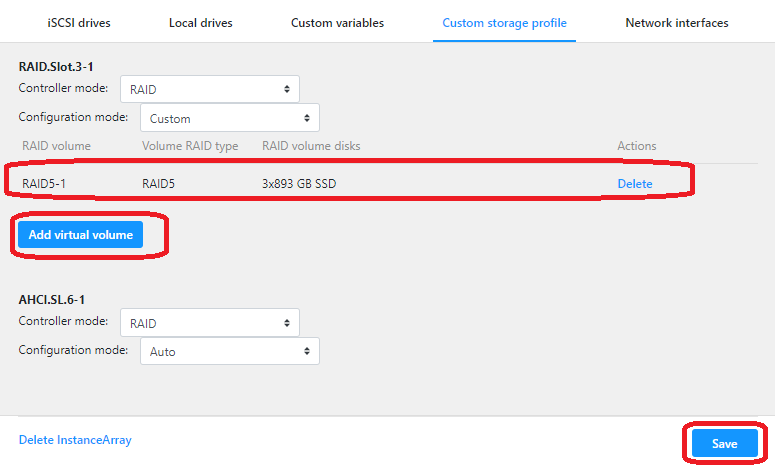
Once the changes have been saved, you may deploy your instance.
Note, you can only create a custom RAID on the initial deploy of the instance. If you wish to re-create a custom RAID, you will need to delete the instance, deploy, and re-create it.